Remove the Discover Button from Edge via GPO
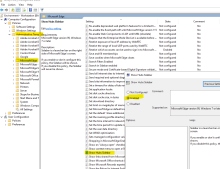 The Discover Button in edge has, to the dismay of many, shown up with the recent batch of updates. Several posts have gone up around the internet about manual ways to adjust this, or even directly via the registry. For those in enterprise environments, it's possible to do directly via Group Policy (GPO). This is preferred over directly assigning registry keys, as the ADMX template controlling this will always be kept up-to-date with the correct registry keys for the setting, while a direct registry may cease to provide the desired result if the developers move away from it for a particular setting. It's easier just to let Microsoft handle keeping track of which policy registry keys do what for you.
The Discover Button in edge has, to the dismay of many, shown up with the recent batch of updates. Several posts have gone up around the internet about manual ways to adjust this, or even directly via the registry. For those in enterprise environments, it's possible to do directly via Group Policy (GPO). This is preferred over directly assigning registry keys, as the ADMX template controlling this will always be kept up-to-date with the correct registry keys for the setting, while a direct registry may cease to provide the desired result if the developers move away from it for a particular setting. It's easier just to let Microsoft handle keeping track of which policy registry keys do what for you.
As an FYI, the legacy setting to disable Discover no longer has effect, because it's been combined with the sidebar. Instead, the side bar can be disabled, removing both the new obnoxious "Discover" button as well as the side bar.
The setting is under Computer Configuration > Administrative Templates > Microsoft Edge > "Show Hubs Sidebar".
Setting this to disabled do the job.

